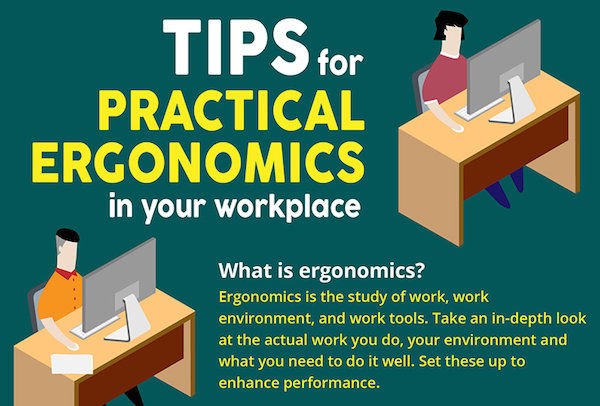It is essential for employees to realize the importance of healthy computer working conditions. It is also important to train employees in the use of adjustable furniture and good work practices that can minimize the potential adverse health effects of computer work along with early signs of health problems such as carpal tunnel syndrome.
General
- Position all “high-use” items at arm’s reach
- Avoid bright daylight beyond or behind you
- Periodically look away from computer and blink frequently
- While leaning on chair back, place the monitor at arm’s length
Computers
- Position monitor slightly below eye level (2″ to 3″ below the top of the screen) to minimize neck strain.
- Adjust the keyboard and seat height to allow the elbows to be close to the body and the wrist and forearm to be parallel to the floor. When utilizing the mouse, use your full arm, not your wrist.
- Minimize light levels in the work area to reduce glare and reflection off the monitor and/or swivel or tilt the screen to minimize reflections and glare.
- To reduce eye strain and prolonged static postures, take breaks away from the screen for 10 minutes for every 50 minutes of constant work. This may include looking away from the screen periodically to focus on another object or switching to another task.
- Phones –Use hands-free device or just your hands to hold the phone, not your neck and shoulders.
Chairs
- Move and lock backrest to press on the small of your back.
- Feet must be placed flat on the floor or on a footrest.
- Adjust seat height and angle to support body weight at the thigh and buttocks without putting pressure on the back of the knee and without using a reclining position.
By Reneé Hudson